1: Evolution of Cloud and Infrasructure as Code
Examine the evolution of virtualization technologies from bare metal, virtual machines, and containers and the tradeoffs between them.
2: Terraform Overview & Set Up
Install terraform and configure it to work with AWS
3: Basic Terraform Usage
Learn the common terraform commands and how to use them
•Terraform Plan, Apply, Destroy
4: Variables and Outputs
Use Terraform variables and outputs to improve make our configurations more flexible
5: Additional HCL Features
Explore HCL language features in Terraform to create more expressive and modular infrastructure code.
6: Terraform Modules
Learn to break your code into modules to make it flexible and reuseable
7: Managing Multiple Environments
Overview of two primary methods for managing multiple Terraform environments
8: Testing Terraform Code
Techniques for testing and validating Terraform code
9: Developer Workflows
Covers how teams generally work with Terraform, including automated deployment with CI/CD

Understanding Terraform Providers and the Init Command
In this lesson, we will dive deeper into Terraform providers and the terraform init command. We will explore the general sequence of Terraform commands, discuss the architecture of Terraform providers, and provide a detailed walkthrough of the init command.
The General Sequence of Terraform Commands:
terraform init: Initializes your projectterraform plan: Checks your configuration against the current state and generates a planterraform apply: Applies the plan to create or update your infrastructureterraform destroy: Removes resources when no longer needed
Terraform Provider Architecture:
- Terraform Core: Provides the engine for parsing configurations and state files
- Providers: Connects Terraform Core with specific cloud services
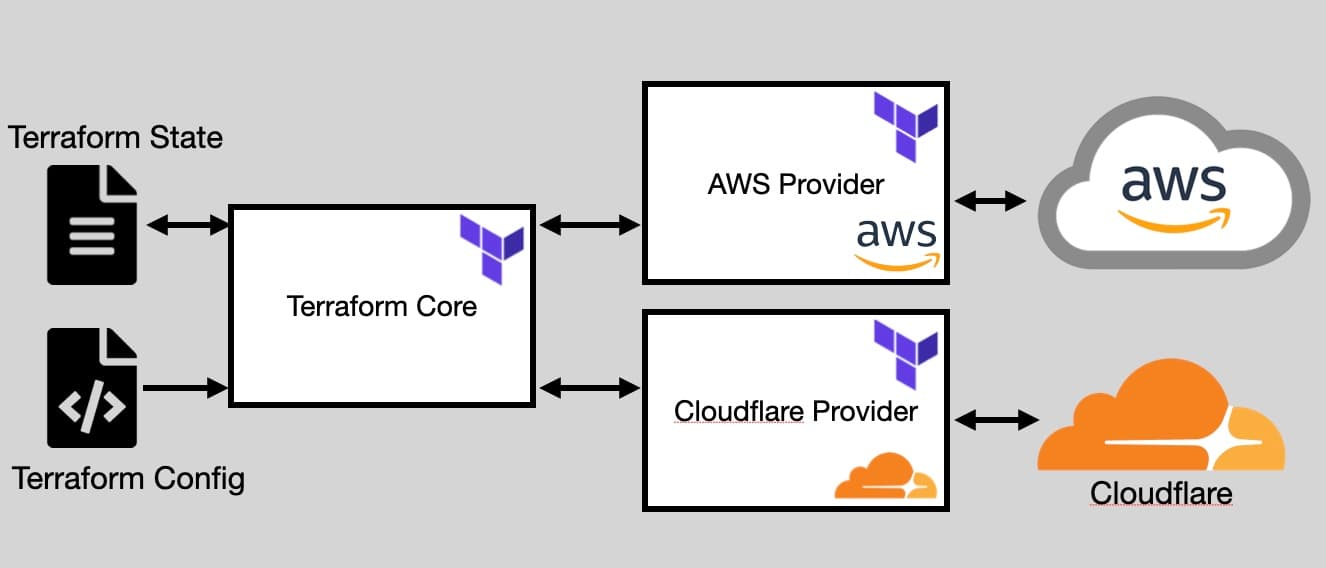
Terraform Providers:
- Visit registry.terraform.io to explore available providers
- Official providers have the "official" tag and are maintained by the respective cloud service
- In your configuration file, specify required providers and pin their versions within a terraform block
Terraform Init Command:
In an empty working directory, create a main.tf file containing your configuration

Run terraform init to download the necessary providers and store them in the .terraform directory. The .terraform.lock.hcl file contains information about the installed dependencies and providers
Modules, reusable Terraform code bundles, are also downloaded and stored in the .terraform directory.
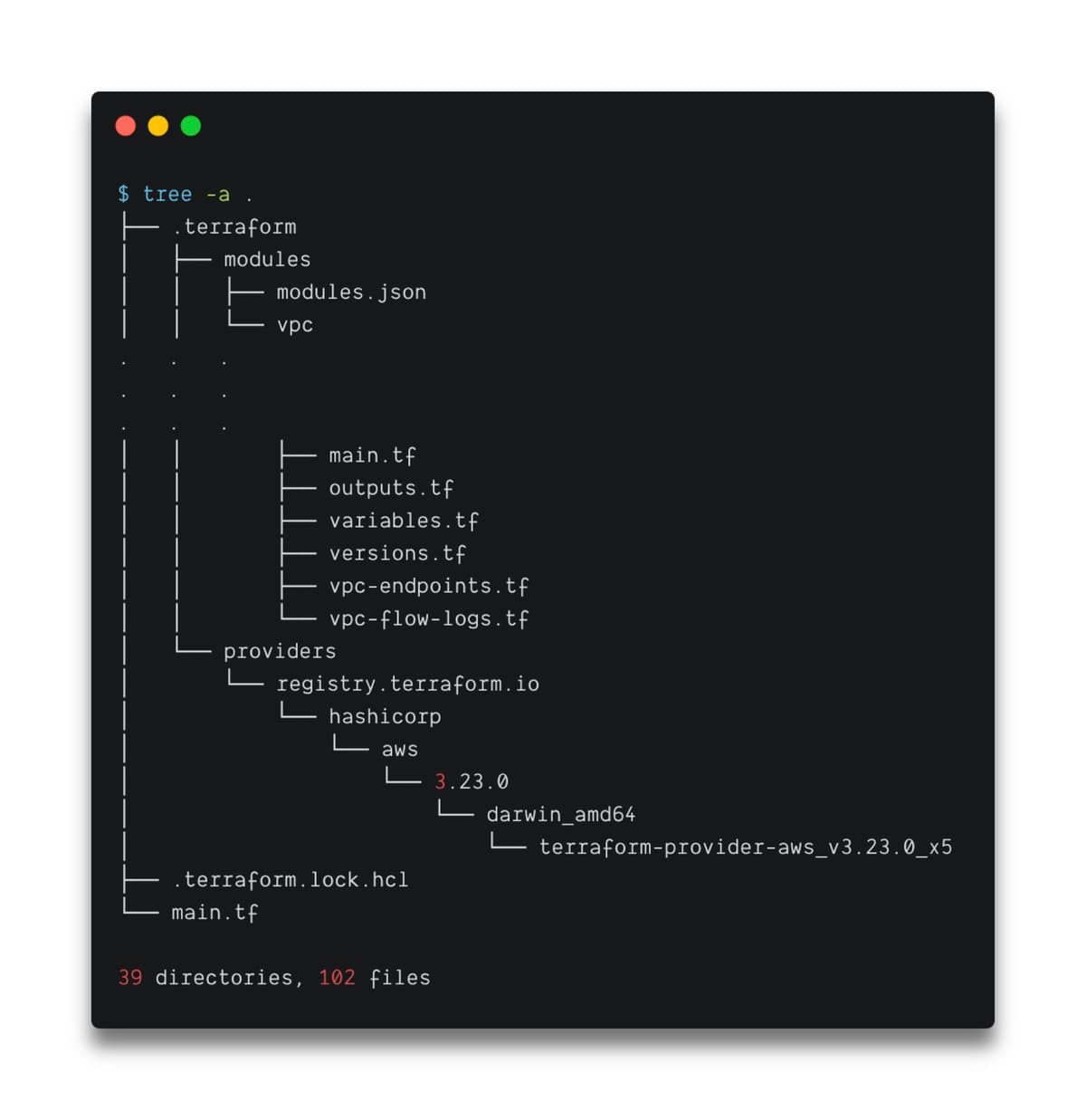
In this lesson, we have covered the essential aspects of Terraform providers and the terraform init command. You now have a deeper understanding of the Terraform command sequence, provider architecture, and the process of initializing Terraform projects