1: Evolution of Cloud and Infrasructure as Code
Examine the evolution of virtualization technologies from bare metal, virtual machines, and containers and the tradeoffs between them.
2: Terraform Overview & Set Up
Install terraform and configure it to work with AWS
3: Basic Terraform Usage
Learn the common terraform commands and how to use them
•Terraform Plan, Apply, Destroy
4: Variables and Outputs
Use Terraform variables and outputs to improve make our configurations more flexible
5: Additional HCL Features
Explore HCL language features in Terraform to create more expressive and modular infrastructure code.
6: Terraform Modules
Learn to break your code into modules to make it flexible and reuseable
7: Managing Multiple Environments
Overview of two primary methods for managing multiple Terraform environments
8: Testing Terraform Code
Techniques for testing and validating Terraform code
9: Developer Workflows
Covers how teams generally work with Terraform, including automated deployment with CI/CD

Terraform Plan, Apply, Destroy
The Terraform commands "plan," "apply," and "destroy" are essential for managing your infrastructure and making sure your desired state matches the actual state of your resources.
Terraform Plan Command:
- Compares the desired state (Terraform configuration) with the actual state (Terraform state file)
- Identifies any discrepancies between the two states
- Outputs the differences and the actions needed to reconcile the states
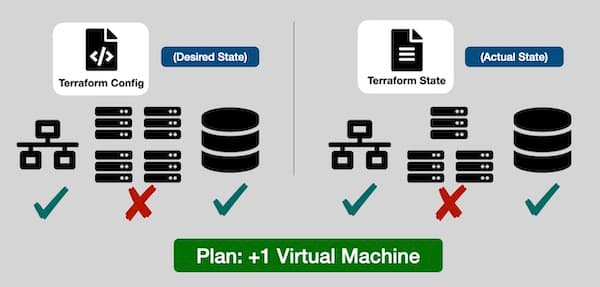
Terraform Apply Command:
- Executes the actions identified in the Terraform Plan command
- Creates, modifies, or deletes resources as needed to match the desired state
- Updates the Terraform state file to reflect the changes
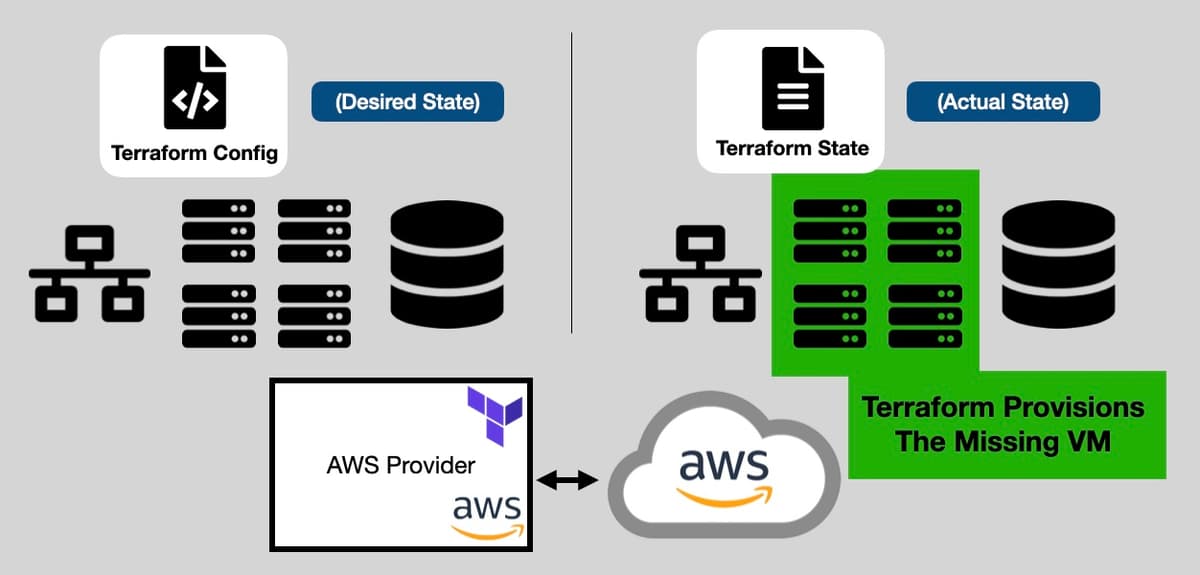
Terraform Destroy Command:
- Removes all resources associated with the Terraform configuration
- Use with caution, as it permanently deletes resources
- Typically used to clean up resources at the end of a project or example
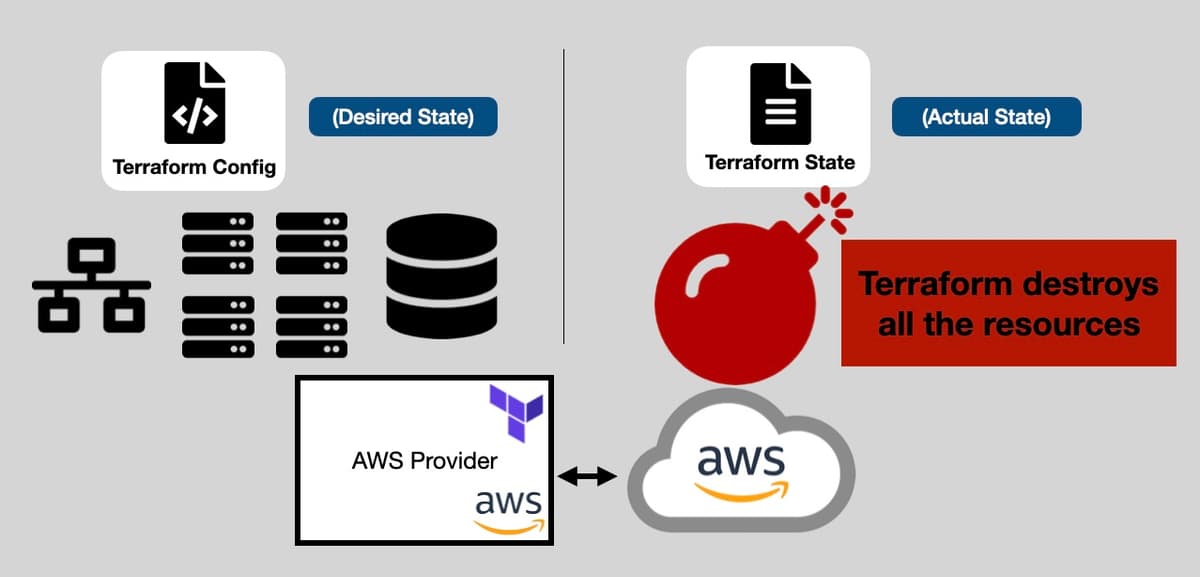
Understanding these commands is crucial for managing your infrastructure and ensuring your desired state aligns with the actual state of your resources.
Always exercise caution when using the "destroy" command to avoid accidentally deleting important resources.