1: Evolution of Cloud and Infrasructure as Code
Examine the evolution of virtualization technologies from bare metal, virtual machines, and containers and the tradeoffs between them.
2: Terraform Overview & Set Up
Install terraform and configure it to work with AWS
3: Basic Terraform Usage
Learn the common terraform commands and how to use them
•Terraform Plan, Apply, Destroy
4: Variables and Outputs
Use Terraform variables and outputs to improve make our configurations more flexible
5: Additional HCL Features
Explore HCL language features in Terraform to create more expressive and modular infrastructure code.
6: Terraform Modules
Learn to break your code into modules to make it flexible and reuseable
7: Managing Multiple Environments
Overview of two primary methods for managing multiple Terraform environments
8: Testing Terraform Code
Techniques for testing and validating Terraform code
9: Developer Workflows
Covers how teams generally work with Terraform, including automated deployment with CI/CD

Remote Terraform Backends: Terraform Cloud and AWS S3
Remote backends are essential for managing your Terraform state files in a collaborative environment. We'll discuss the two primary options for remote backends: Terraform Cloud and self-managed backends, with a focus on AWS S3.
Terraform Cloud:
- A managed offering from HashiCorp
- Specify a backend type of "remote" with organization and workspace names in the Terraform configuration
- Web UI allows you to interact with your account, organization, and workspaces
- Free up to five users within an organization, but costs $20 per user per month for more than five users
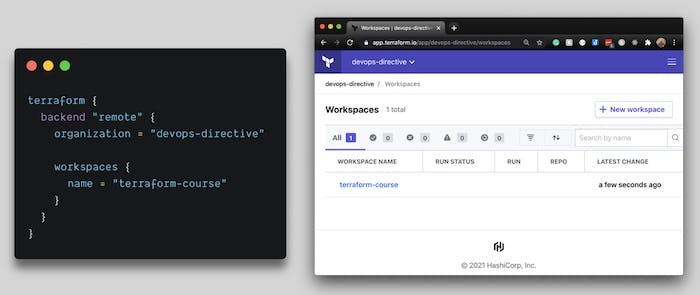
Self-managed Backend (AWS S3):
- Specify an S3 bucket and a DynamoDB table in the Terraform configuration
- S3 bucket stores the state file, while the DynamoDB table prevents multiple concurrent apply commands
- Requires a bootstrapping process to provision the S3 bucket and DynamoDB table

Bootstrapping Process for AWS S3 Backend:
- Create a Terraform configuration without a remote backend (defaults to a local backend)
- Define the necessary AWS resources: S3 bucket and DynamoDB table with a hash key named
"LockID" - Run
terraform applyto create the S3 bucket and DynamoDB table - Update the Terraform configuration to use the remote backend with the S3 bucket and DynamoDB table
- Re-run
terraform initto import the state into the new remote backend
terraform {
#############################################################
## AFTER RUNNING TERRAFORM APPLY (WITH LOCAL BACKEND)
## YOU WILL UNCOMMENT THIS CODE THEN RERUN TERRAFORM INIT
## TO SWITCH FROM LOCAL BACKEND TO REMOTE AWS BACKEND
#############################################################
# backend "s3" {
# bucket = "devops-directive-tf-state" # REPLACE WITH YOUR BUCKET NAME
# key = "03-basics/import-bootstrap/terraform.tfstate"
# region = "us-east-1"
# dynamodb_table = "terraform-state-locking"
# encrypt = true
# }
required_providers {
aws = {
source = "hashicorp/aws"
version = "~> 3.0"
}
}
}
provider "aws" {
region = "us-east-1"
}
resource "aws_s3_bucket" "terraform_state" {
bucket = "devops-directive-tf-state" # REPLACE WITH YOUR BUCKET NAME
force_destroy = true
}
resource "aws_s3_bucket_versioning" "terraform_bucket_versioning" {
bucket = aws_s3_bucket.terraform_state.id
versioning_configuration {
status = "Enabled"
}
}
resource "aws_s3_bucket_server_side_encryption_configuration" "terraform_state_crypto_conf" {
bucket = aws_s3_bucket.terraform_state.bucket
rule {
apply_server_side_encryption_by_default {
sse_algorithm = "AES256"
}
}
}
resource "aws_dynamodb_table" "terraform_locks" {
name = "terraform-state-locking"
billing_mode = "PAY_PER_REQUEST"
hash_key = "LockID"
attribute {
name = "LockID"
type = "S"
}
}
Terraform Cloud offers a managed solution, while self-managed backends like AWS S3 provide more control and customization.