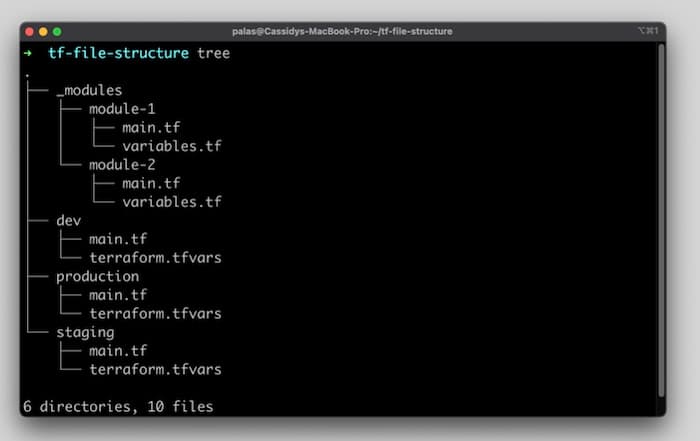1: Evolution of Cloud and Infrasructure as Code
Examine the evolution of virtualization technologies from bare metal, virtual machines, and containers and the tradeoffs between them.
2: Terraform Overview & Set Up
Install terraform and configure it to work with AWS
3: Basic Terraform Usage
Learn the common terraform commands and how to use them
•Terraform Plan, Apply, Destroy
4: Variables and Outputs
Use Terraform variables and outputs to improve make our configurations more flexible
5: Additional HCL Features
Explore HCL language features in Terraform to create more expressive and modular infrastructure code.
6: Terraform Modules
Learn to break your code into modules to make it flexible and reuseable
7: Managing Multiple Environments
Overview of two primary methods for managing multiple Terraform environments
8: Testing Terraform Code
Techniques for testing and validating Terraform code
9: Developer Workflows
Covers how teams generally work with Terraform, including automated deployment with CI/CD

Managing Multiple Environments with Terraform
In this lesson, we will discuss the two primary approaches used for managing multiple environments with Terraform: workspaces and separate subdirectories.
Motivation
When deploying a web application, you might want to have multiple environments such as production, staging, and development.
This helps in testing changes, ensuring that the configurations are similar across environments. There are two main approaches to manage multiple environments with Terraform:
- Terraform Workspaces
- Separate Subdirectories
We will discuss the pros and cons of each method to understand which approach is best for your use case.
Terraform Workspaces
Terraform Workspaces are a feature that allows you to break your Terraform state into separate configurations.
This allows you to manage multiple environments, each with their own unique portion of the state file.
Pros:
- Easy to get started with.
- Minimizes code duplication between environments.
- Convenient as you can reference
terraform.workspaceas an expression within your Terraform files to populate names of resources.
Cons:
- Can be dangerous if you accidentally apply changes to the wrong environment.
- State files are stored within the same remote back end, making permissioning and access challenging.
- Cannot easily determine the deployed state by simply looking at the codebase.
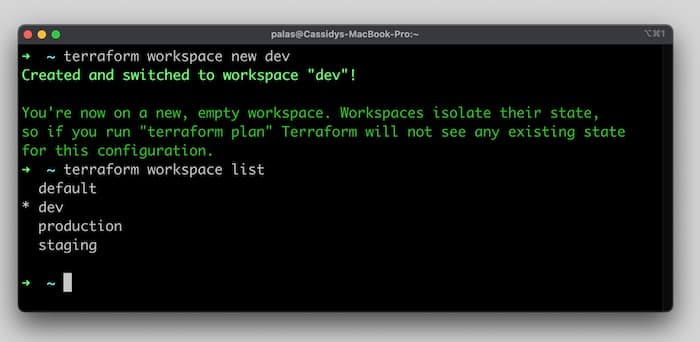
Separate Subdirectories
The alternative to using workspaces, is to define separate environments as separate directories within the filesystem. You have one directory (and its children) for each environment you plan to deploy.
Pros:
- Isolates back ends, allowing for separate back-end configurations and improved security.
- Decreases potential for human error as environments are managed separately.
- The codebase fully represents the deployed state, making it easier to understand.
Cons:
- Requires navigating between subdirectories to apply changes to each environment.
- More code duplication as each main.tf file represents a similar configuration.