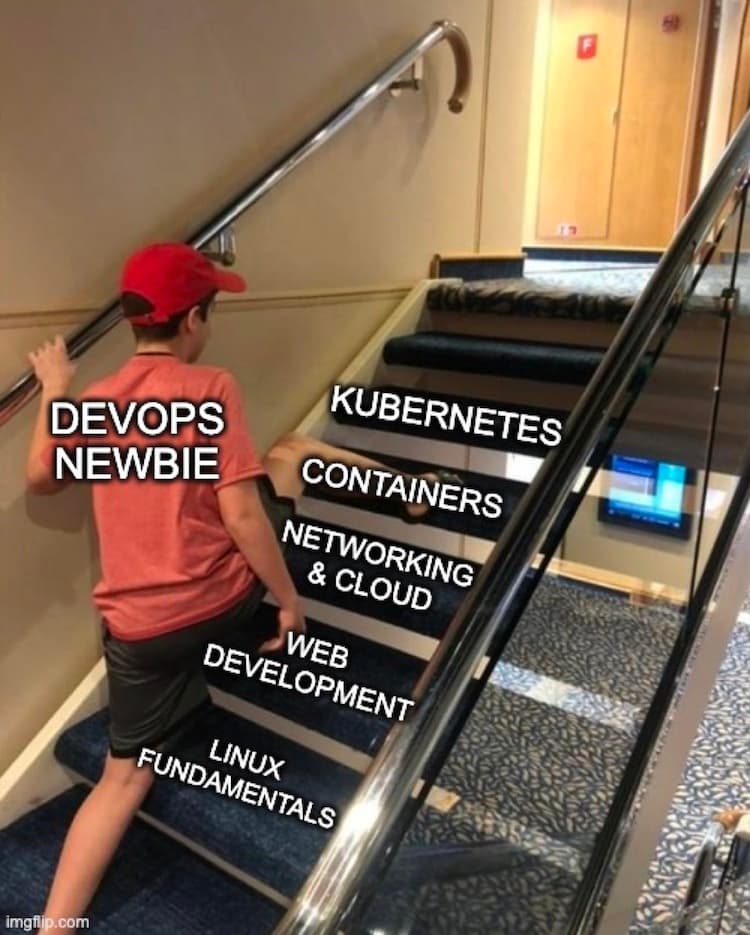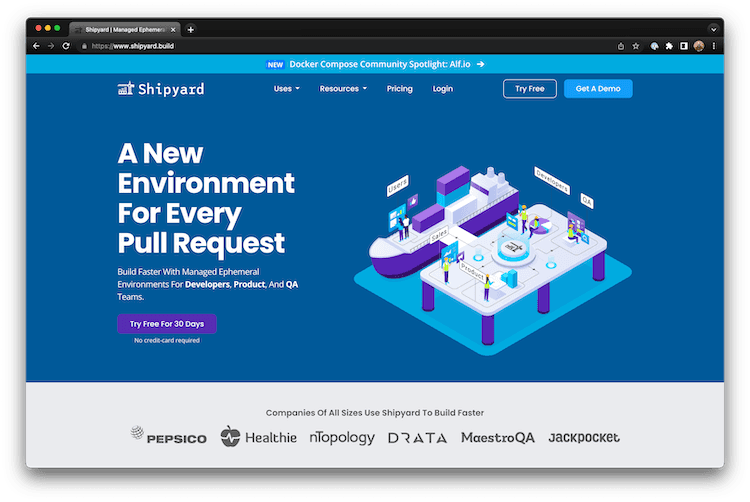1: History and Motivation
Examine the evolution of virtualization technologies from bare metal, virtual machines, and containers and the tradeoffs between them.
2: Technology Overview
Explores the three core Linux features that enable containers to function (cgroups, namespaces, and union filesystems), as well as the architecture of the Docker components.
3: Installation and Set Up
Install and configure Docker Desktop
4: Using 3rd Party Container Images
Use publicly available container images in your developer workflows and learn how about container data persistence.
5: Example Web Application
Building out a realistic microservice application to containerize.
6: Building Container Images
Write and optimize Dockerfiles and build container images for the components of the example web app.
7: Container Registries
Use container registries such as Dockerhub to share and distribute container images.
8: Running Containers
Use Docker and Docker Compose to run the containerized application from Module 5.
9: Container Security
Learn best practices for container image and container runtime security.
10: Interacting with Docker Objects
Explore how to use Docker to interact with containers, container images, volumes, and networks.
11: Development Workflow
Add tooling and configuration to enable improved developer experience when working with containers.
•Developer Experience Wishlist
12: Deploying Containers
Deploy containerized applications to production using a variety of approaches.

Course Overview
Welcome to the Docker and Containers: Beginner to Pro course by DevOps Directive!
This course is designed for beginner through intermediate software engineers who have familiarity with web applications and some basic linux shell commands.
Course Video Sponsor
Thank you to Shipyard (https://shipyard.build/) for sponsoring this course. It is because of their support that I am able to provide it to the community free of charge! 🙏
Shipyard is the easiest way to generate on-demand ephemeral environments (aka a new environment for every pull request) for your containerized applications.
Shipyard has also provided an exclusive coupon code for students of this course. The first 300 people to use the code "DEVOPSDIRECTIVE" during signup will get an additional 30 days free on either their startup or business tier plans!
Sign up today with this link to automatically apply the coupon code: https://shipyard.social/DevOpsDirectivePromo!
Part 1 (Modules 1-4)
In the first part of the course we will cover:
- What Docker and Containers are
- Why they exist
- The underlying technologies
- How to set up Docker Desktop
- How to persist data when working with containers
- How to use 3rd party container images
Part 2 (Modules 5-12)
In the second part of the course, we will build on that foundation to:
- Build a sample 3 tier web application using React, NodeJS, Golang, and PostgreSQL
- Create and optimize Dockerfiles to build containers images for our applications
- Use container registries to store and share our container images
- Run our application with docker and docker compose
- Secure our container image and containers at runtime
- Interact with Docker images, containers, volumes, and networks
- Learn to incorporate Docker into our development workflow with hot reloading, debugging, and testing
- Deploying containers to the cloud!
Prerequisites
While I do my best to explain things as simply as possible, it will be helpful if you have the following:
- Familiarity with web applications (the course examples are in JavaScript + Golang)
- Basic shell commands (enough to build/run an application in language of your choosing on Linux)