1: History and Motivation
Examine the evolution of virtualization technologies from bare metal, virtual machines, and containers and the tradeoffs between them.
2: Technology Overview
Explores the three core Linux features that enable containers to function (cgroups, namespaces, and union filesystems), as well as the architecture of the Docker components.
3: Installation and Set Up
Install and configure Docker Desktop
4: Using 3rd Party Container Images
Use publicly available container images in your developer workflows and learn how about container data persistence.
5: Example Web Application
Building out a realistic microservice application to containerize.
6: Building Container Images
Write and optimize Dockerfiles and build container images for the components of the example web app.
7: Container Registries
Use container registries such as Dockerhub to share and distribute container images.
8: Running Containers
Use Docker and Docker Compose to run the containerized application from Module 5.
9: Container Security
Learn best practices for container image and container runtime security.
10: Interacting with Docker Objects
Explore how to use Docker to interact with containers, container images, volumes, and networks.
11: Development Workflow
Add tooling and configuration to enable improved developer experience when working with containers.
•Developer Experience Wishlist
12: Deploying Containers
Deploy containerized applications to production using a variety of approaches.

Deployment Considerations
When deploying containers there are a number of important things to consider:
- Security
- Developer experience (ergonomics)
- Scalability
- Persistent storage
- Cost
Deployment Approach
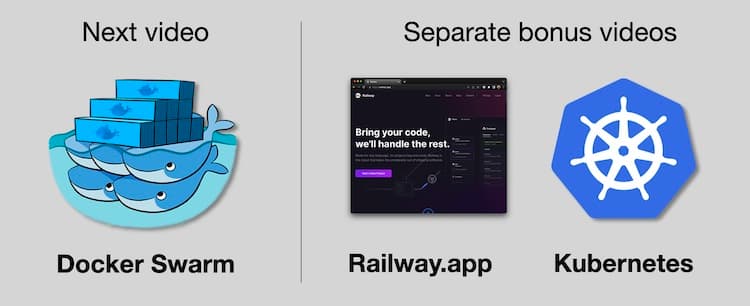
In this module of the course we will deploy our application using a single node Docker Swarm cluster.
The repo also contains configurations for deploying to railway.app and Kubernetes. Those configurations are covered in separate bonus videos that can be found at https://links.devopsdirective.com/docker-gumroad
Why not Docker Compose?
Docker Compose has some limitations for production workloads:
- No zero-downtime deployment support
- No easy rollback mechanism
- No native support for secrets to manage credentials
- Limited to single host deployment
Docker Swarm addresses these limitations, making it a better choice for production deployments.